Planning to leave Facebook? Or just need to save random posts you’ve made on the platform? You can now move them all to a Google Doc, Blogger or WordPress. We told you yesterday that Facebook is now allowing you to export your posts to Google Drive, and here’s a guide on how you can do it. But what does one do after you have exported all these posts? Well, you can download it all on your PC and keep it backed-up and safe, you know, in case you want to look back at a decade or so of embarrassing things you’ve posted. This is also a good thing to do if you are planning on leaving the platform entirely.
How to export your Facebook posts:
- Open Facebook and head over to Settings.
- Go to the Your Facebook Information section. Click on ‘View’ and then on ‘Transfer a Copy of Your Information’ line.
- Please note, as Facebook warns you that you are not ‘moving’ or ‘deleting’ old posts. You are just copying them to another location. To delete all your posts, you need to do them all manually, or you can delete your entire Facebook account.
You can just save posts from your profile, the ones you have made. Not those you've made on groups or other pages, and also not the ones your friends have made on your wall. (LifeHacker )
- Now, on the screen that comes up, you can select whether you want to save Posts, or Notes, or Photos, whatever you want to transfer. Please note, these posts you are saving are only from your own profile. Posts you have made on other groups and pages will not be copied. And this feature saves your posts only, not posts friends have made on your Facebook wall.

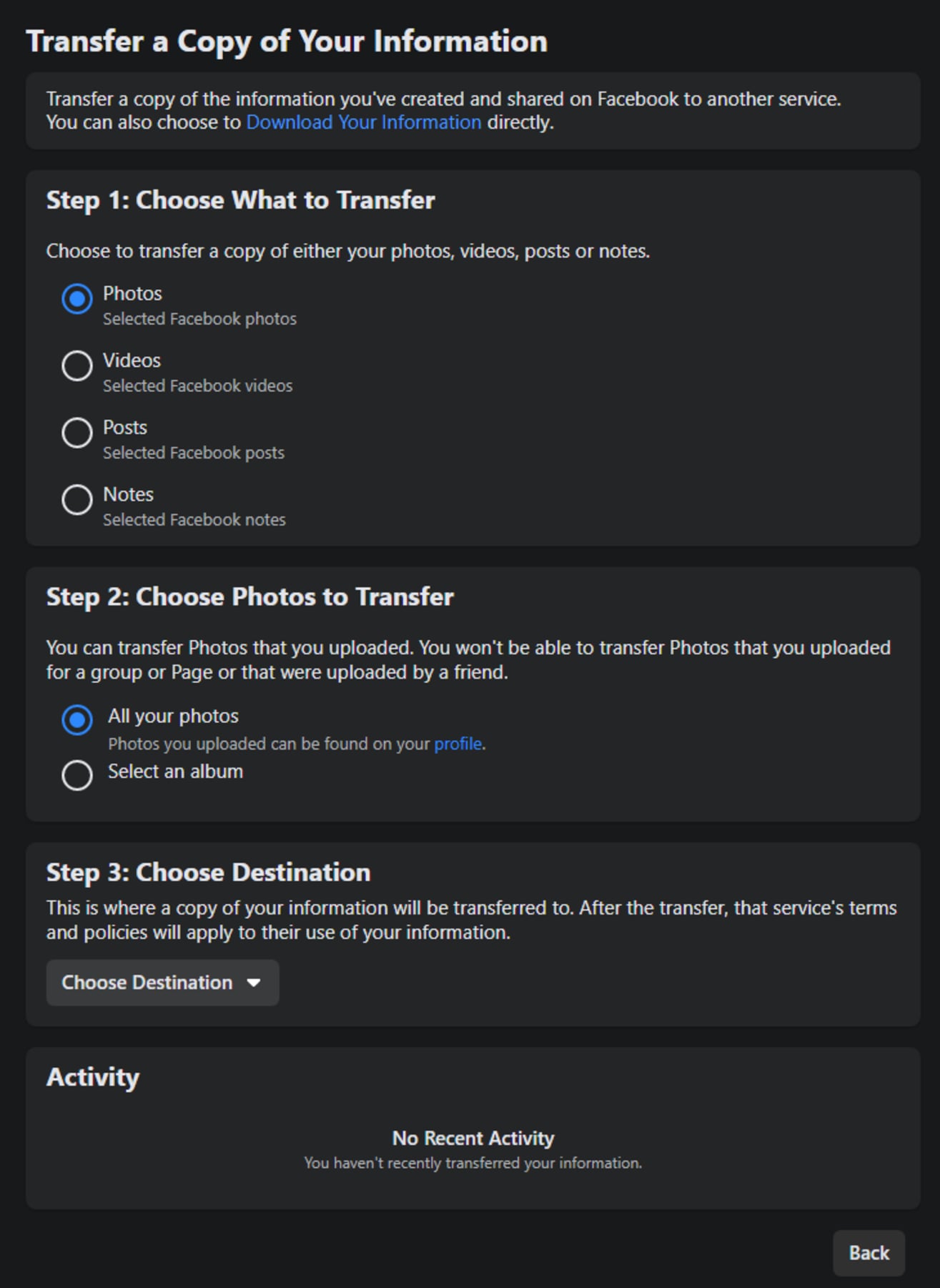
Comments
Post a Comment